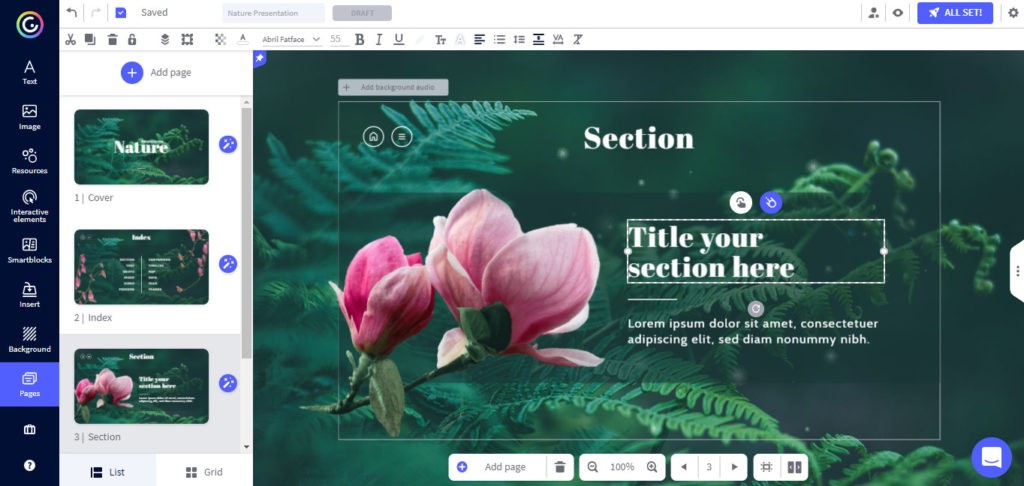
Being able to create quality presentations is a crucial skill in today’s world as workplaces, businesses, and schools are relying on technology now more than ever to communicate. Here are some general rules to keep in mind when creating your presentations, as well as information about free online tools that can help you make an awesome presentation in a matter of minutes.
Color Coordination
Colors evoke a whole range of emotions and, when used properly, can help enhance your presentation. Using a consistent color scheme throughout will make your presentation not only visually attractive but also more cohesive, which will ensure that your audience is focused on the information and not distracted by the design. Your color scheme should also reflect the topic on which you are presenting or your company’s colors. Try different color theory techniques including playing with the tones, shades, and tints to find the best combination for the information you are presenting.
Font Selection
Fonts are incredibly important to establishing the overall feel of a presentation. Serif fonts such as Times New Roman are more formal and authoritative while sans serif fonts are sleek and modern, but can have a more casual feel. When deciding which fonts will best fit your needs, consider the audience you are presenting to as well as the tone of your information. A general rule of thumb is to only use two to three fonts so as to not overwhelm viewers.
Show, Don’t Tell
People will believe what they can see. Including graphs and pictures throughout your presentation will keep your audience engaged and maximize their retention of the content you present. If your information can be organized into a table, graph, or chart, it’s a good idea to include these graphics throughout your presentation to break up the written content and help your audience have a visual understanding of what you are speaking about. One tool we recommend for this is Genially because it allows you to create over 20 different kinds of graphs for free, and making a graph is as simple as copying and pasting your information from an Excel spreadsheet into the tool.
Take Advantage of Presentation Tools
If you’re looking to take your presentations to the next level, we recommend Genially. Genially is a free all-in-one content creation tool for creating interactive presentations, infographics, graphs/charts/tables, schedules, and more. You can start creating from scratch or simply type your information (or even import a PowerPoint or paste data from Excel) into a pre-made template to create a stunning presentation in minutes. Genially has over 1,200 templates available that are made by professional designers so the color scheme, fonts, and interactivity have been expertly arranged, and all you need to do is enter your information. Genially’s interactivity is key to keeping your audience engaged and making your presentation memorable.
Paid Advertisement with Genially




