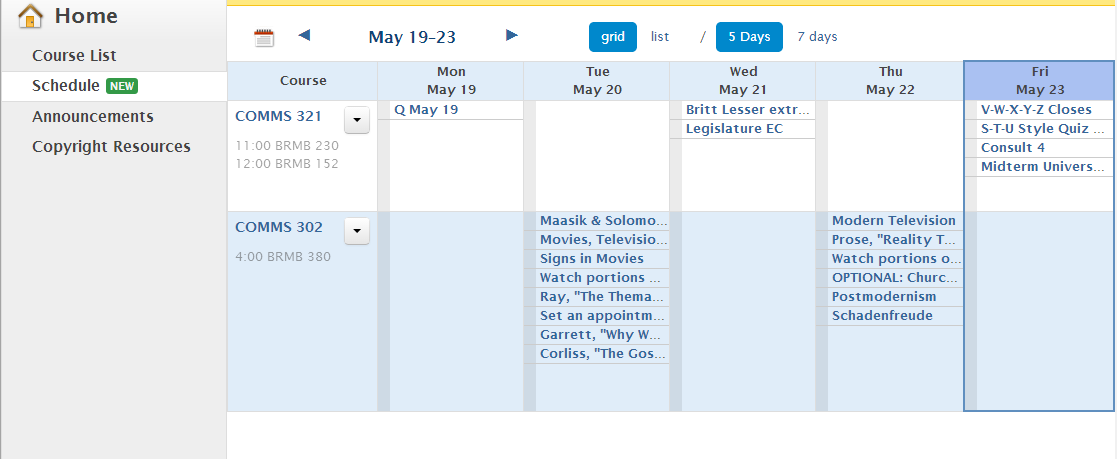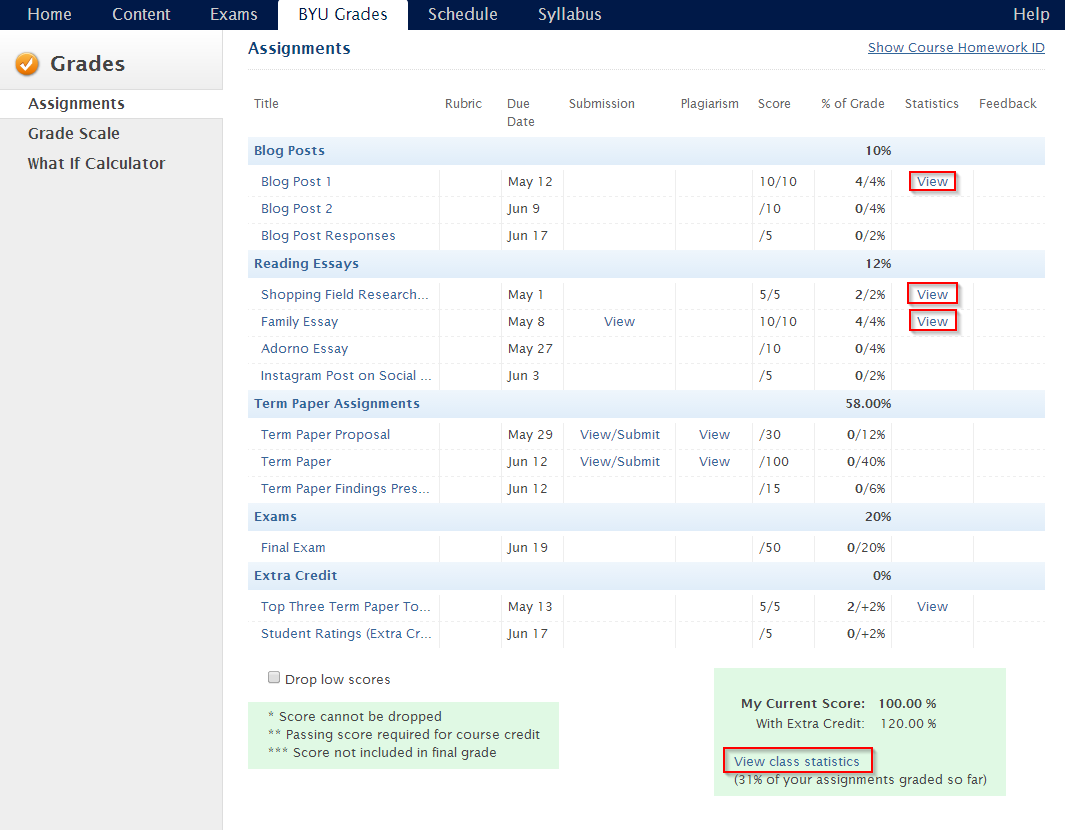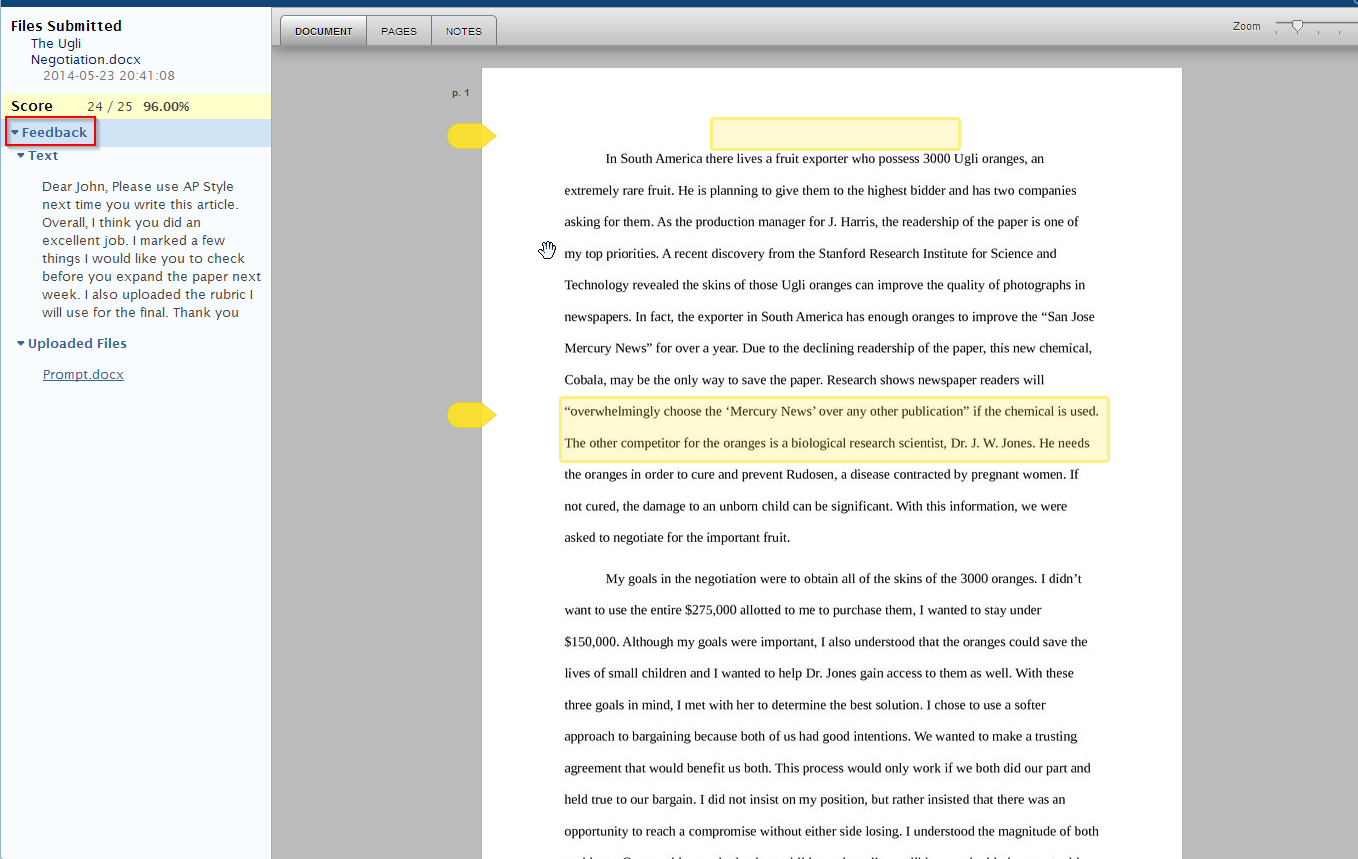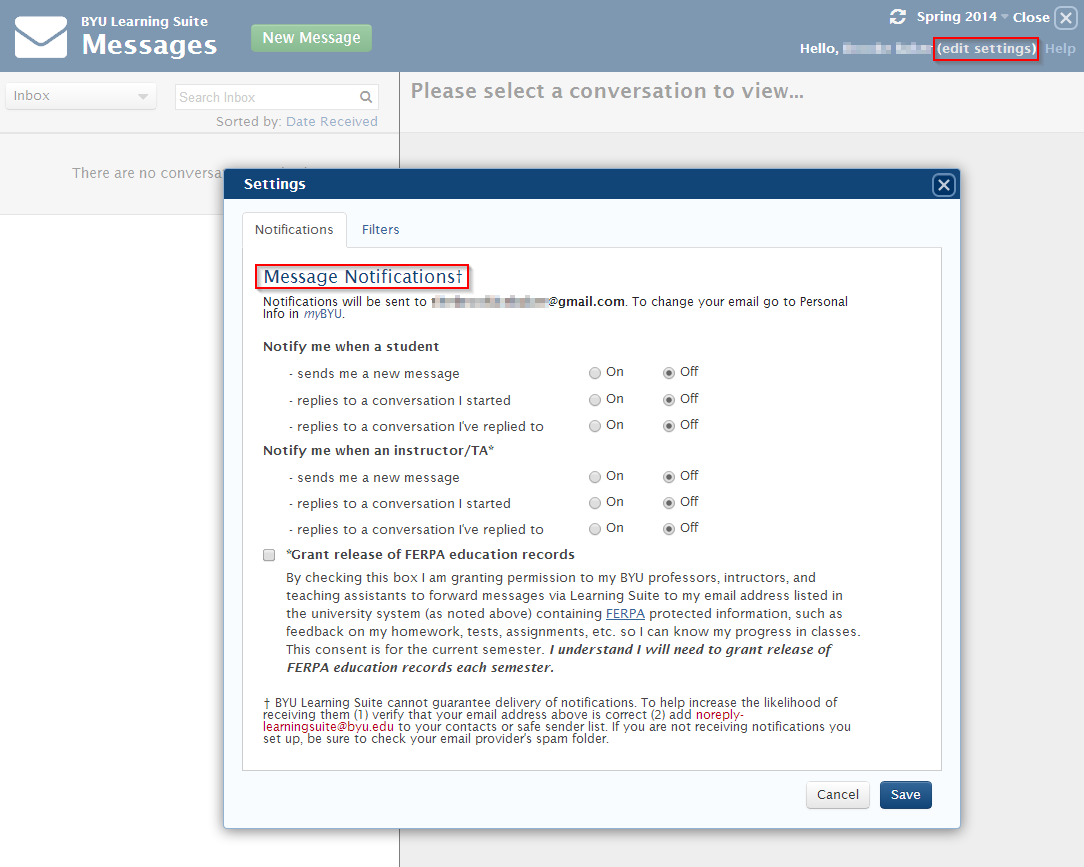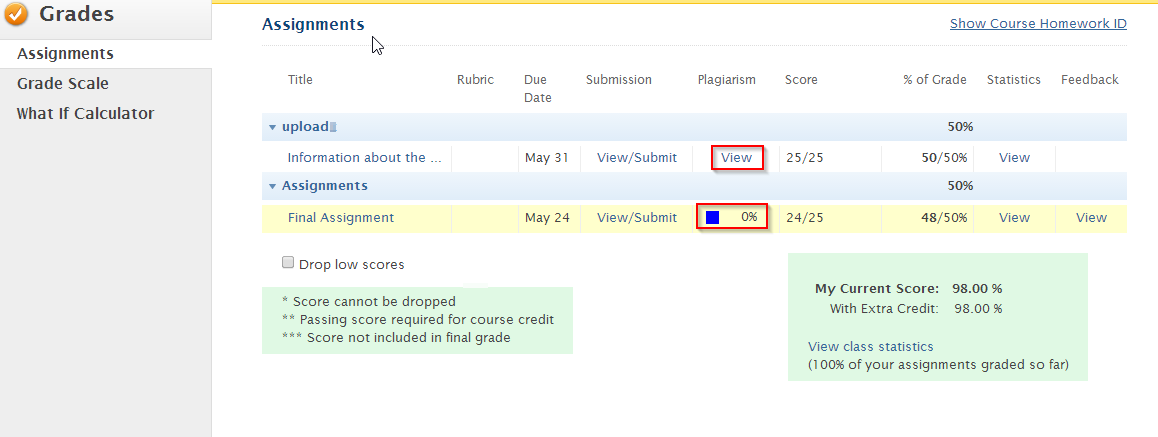1. The combined calendar
The combined calendar is found on the front page of Learning Suite under the “New Schedule” tab. It lists courses a student is taking and includes all of the assignments instructors have placed in their individual class schedules.
Other schedule text items can be added by the student when they hover over a column. All items can be checked off in the small gray columns as they are completed. You can click on the courses and schedule items to see an expanded view.
2. Statistics
Starting in Winter 2014, statistics are available to students on the BYU Grades tab. To view overall class statistics a link is placed under the current score. Individual assignment statistics can be seen after clicking “View” in the statistics column of the assignment. This information can be used to gauge performance in a class.
3. The grader
The grader provides instructors with the ability to give feedback on assignments students have submitted. It shows uploaded and text feedback in the left-hand column. An instructor can annotate the text and give comments throughout the paper (shown in yellow). To access the grader, go to the scores page and click “View” under the feedback column.
4. Internal messages notifications
Messages from instructors and students can be forwarded to email if notification settings are changed. There are also filters available for the internal messages inbox. In order to have emails forwarded, Learning Suite requires you to grant the release of FERPA education records. To reach these notification settings, click the “Edit Settings” button in internal messages.
5. Plagiarism scores
After a paper is submitted to Turnitin, it returns a plagiarism score. The “View” in the plagiarism column of any online submission checking for originality will reveal a score. If the instructor has not selected to run the paper through Turnitin, the score will say “no data.”
Learning Suite is BYU’s own learning management system. To find out more about Learning Suite and its features, visit here.